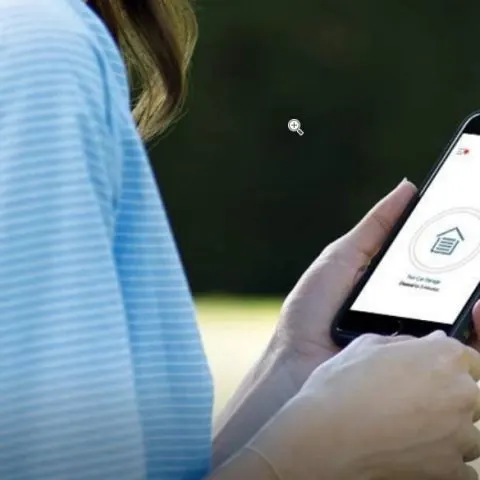Wireless garage door openers have been around for a while now. However, with technological advancements, you can practically control anything in your home using your smartphone, hence the smart garage door openers. The smart garage door opener enables you to remotely monitor and control your garage door through an App on your phone.
Yes, when you have a smart garage door opener, down the compatible smartphone garage opener app that they recommend. Tether the door opener to your home Wi-Fi, connect the App to the door opener and control the garage door from your smartphone. Your smartphone will send a signal through your router to open or close your garage door. The door opens, and the door opener sends a signal through the router and back to your smartphone. Read more on this article to understand more about smart garage door openers.
What is a smart garage door opener?
A smart garage door opener is a traditional garage door opener, but it connects to a Wi-Fi network and allows you to easily control and monitor your garage door through an App on your smartphone. Other than remotely closing and opening the garage door, a smart garage door opener will be able to notify you when you leave your garage door open when someone opens the garage door,
How does a smart garage door opener work?
To use your smart garage door opener, you will need a smartphone, a garage door opener, a smart hub and sensor, a compatible mobile App, and a strong 2.4Ghz wireless internet connection. All brands have their unique technology and features, but the principal concept is your garage door opener communicates with your smartphone using your home’s Wi-Fi signals.
Attach a smart sensor to your garage door. Connect the smart garage hub to your home Wi-Fi, and create an account on the recommended App. Then program your garage door opener to your smart hub, therefore allowing you access all smart functionalities of the garage door opener on your phone. To open or close the garage door, press the command on your phone, which relays it to the garage door opener through the smart hub. The smart sensor on the garage door detects and transmits your garage door status, so the hub knows whether the door is open or closed and sends a notification to your phone.
There are three main types of smart garage door openers; add-on devices and complete systems. With add-on devices, you attach a smart hub on the existing garage door opener, connect to a Wi-Fi network to give the garage opener smart features. The complete systems come as a package with a motor, drive mechanism, and compatible mounting brackets.
How to connect your smartphone to your garage door opener
To connect your smartphone to your garage door opener, you will need a smartphone, s strong Wi-Fi connection in your garage, and a smart garage door opener. Follow the steps below to connect your phone and your garage door opener
- Download the recommended mobile App.
- Create an account using a verified email address.
- Click on ‘Add Devices’ on the screen.
- Choose the device you want to pair with your smartphone.
- Press the ‘Learn’ button at the back of the garage door opener to activate Wi-Fi learn mode.
- Leave the App and go to your phone’s Wi-Fi settings.
- Tap the network that corresponds to your garage door opener.
- Return to the App and click on your home’s Wi-Fi network.
- Enter the Wi-Fi password.
- The LEDs on the hub will flash and turn solid green when the connection is successful.
What are the best smart garage door openers?
When looking into getting a smart garage door opener, there are a few factors to consider;
Compatibility
The smart garage door opener has to be compatible with your existing garage door motor. Most smart garage door opener brands recommend specific door motor models.
Check this too: Raynor Garage Door Opener How to & Troubleshooting Guide
For add-on accessories, check the compatibility by pressing the ‘learn’ button at the back of your door opener. For complete garage door systems, check the garage door tracks and door rollers’ condition and how smoothly the doors open to a new smart door opener system to work.
Connectivity
Smart garage door openers use Wi-Fi or Bluetooth. Your garage must have a 2.4 GHz wireless internet connection for the garage opener to work. If the range is not sufficient, you need to install a router in the garage to relay communications wirelessly.
Smart garage door openers can also connect with other smart home systems like Google Home, Apple HomeKit, Alexa, and voice assistants such as Siri and Google Assistant. Bluetooth-operated systems require you to be within 100 feet from the sensors.
Power
Heavier doors made from wood, faux-wood clad, and double-wide doors require more power to lift them; that’s about 0.75 horsepower or more. Lighter doors can operate with less torque of about 0.5 horsepower.
Installation
Smart garage door systems that require wired connections take more time and effort. Hubs that connect wirelessly are easier to set up and also maintain.
There are plenty of smart garage door opener brands in the market, and we have compiled some of our favorites below.
1. Chamberlain MyQ Smart Garage Door Opener MYQ-G0301
The Chamberlain MyQ Smart Garage Door Opener MYQ-G0301 is one of the most popular in the market as it is affordable and conveniently compatible with most garage door openers. MyQ smart garage door opener allows you to access and check your garage door’s status from the comfort of your smartphone. It is also compatible with both iOS and Android users.
Features
- Doors supported:2
- Connectivity: Wi-Fi
- Works with: Google Assistant, IFTTT, Wink
- Numbers of users: 5
- Batteries: 1 Lithium Metal battery required. (included)
Pros
- It is straightforward to install and setup
- Affordable
- Can manage multiple devices
Cons
- It doesn’t work with Alexa.
- There is no automatic close feature.
2. iSmartgate Pro Smart Wi-Fi Garage Door Opener
Users with Apple HomeKit, Alexa, and Google Home will love the iSmartgate garage door opener. iSmartgate runs on a local processor and doesn’t rely on the cloud to operate. It is also one of the few brands in the market that can control automatic gates.
Features
- Doors supported: 3
- Connectivity: Wi-Fi and local use
- Works with: Apple HomeKit, Google Home, Echo, and IFTTT
- Numbers of users: 10
- Batteries: 2 Nonstandard batteries required. (included)
Pros
- Simple to install.
- It can control three doors.
- You can still operate your doors when the internet is down.
Cons
- Pricey.
- The App interface is slightly tricky to set up and use for some users.
3. Genie ALKT1-R Aladdin Connect Smart Garage Door Opener
Genie smart garage door opener is great for big houses with a three-car garage and allows up to 20 users, including the main admin. It is highly secure as you will receive notifications even when someone opens the garage door manually.
Features
- Doors supported: 3
- Connectivity: Wi-Fi
- Works with: Amazon Alexa, Google Assistant
- Numbers of users: 20
- Battery: 1 Lithium Metal battery required. (Not included)
Pros
- It is great for large households.
- Responds to voice command to open and close the garage door.
Cons
- It doesn’t work with most smart house systems.
- It does not work with other garage door opener brands.
4. GarageMate Smart Door Opener
Garagemate is best for those who want a simple and affordable garage door opener. It has the least number of features compared to other brands on our list. It uses Bluetooth connectivity which allows you to access your garage door without internet. However, you have to be within 100 feet of your garage door sensor.
Features
- Doors supported: Multiple
- Connectivity: Bluetooth 4.0
- Works with: Siri, Google Assistant, Alexa
- Numbers of users: 8
- Batteries: None required
Pros
- Simple installation.
- Simple one-button use.
- It allows multiple openers and users.
Cons
- You cannot operate it remotely or when far from the house.
- It does not give on garage door status.
- It does not work with other smart home systems.
How to convert a ‘dumb’ garage door opener into a smart one
If your garage door already has a door opener in good condition, you do not have to buy a complete smart garage door opener to give it smart technology capabilities. Instead, you need to connect a smart hub to your existing garage door opener, connect the smart garage opener hub to your Wi-Fi and activate it. Also, you will need a smart garage opener that is compatible with your existing garage door system. Installation procedures all vary, there are wireless, and some require wiring. Follow the steps below to install your turn a regular garage door opener into a smart garage door opener.
Things you will need
- Smart garage door opener hub.
- Door sensor
- Philips set screwdriver
- Power drill and drill bits
- Ladder.
- Safety glasses
- Marker
Instructions.
Connect the garage door opener to your smartphone.
- Make sure your Wi-Fi router is on, and the garage door is closed.
- Connect the hub to a wall socket, and an LED indicator light will start blinking.
- On the App, your phone will recognize the hub is on. Click on the device to connect it to the App.
- Choose the Wi-Fi network and enter the correct password.
- A solid green LED will light on the hub when the phone and hub pair successfully.
Connect the garage door sensor to the hub.
- Remove the plastic tab on the door sensor.
- Press the button on the door sensor and wait for the LED indicator light.
- Press the button on the door sensor again and wait for a beeping sound which indicates the door sensor pairs successfully to the smart garage hub.
Mount the sensor on the garage door.
- Pick a mounting spot at the top of your garage to attach the door sensor.
- Wipe the mounting area with a wet cloth and ensure it dries.
- Attach the adhesive strips at the door sensor’s backside and mount the smart hub on your garage door.
Pair your smart garage hub to your garage door motor.
- Keep in mind that programming the garage door motor may cause your garage door to move, so keep the garage door area clear.
- Place your ladder where you can reach the garage door motor.
- On the App, select the brand of your garage door opener.
- Locate the program or learn button on the garage door motor. It is typically on the side or the bottom of the motor.
- Press the program button until the LED turns on and release it quickly. Holding the program button will delete all the saved remote controls from your garage door opener’s memory.
Mount the smart hub.
- Pick a mounting area. The mounting spot should be at least six feet above the ground, on the ceiling, back, or side walls; at least four feet away from any metal objects and within five feet from an electrical outlet.
- Place the mounting bracket against the surface and use it as a template to mark your drilling spots.
- Wear your safety glasses and drill the marked spots.
- Insert the wall anchors in the holes until they lay level with the surface.
- Align the mounting bracket and secure it with the screws provided.
- Slide the smart hub into the mounting bracket until it clicks into place.
- Plug the power cord into the smart garage hub and the other end into the nearest power outlet.
- Wait for the LED light to turn solid green, and you have successfully made your dumb garage door opener smart.
Check this too: How Much Does it Cost to Install a New Garage Door Opener?
Conclusion
Gone are the days when you had to leave your car to open your garage door manually or carry around a clunky garage door remote control. Other than the increased convenience of accessing your garage door remotely, smart garage door openers add extra security to your home. And with a variety of brands available, you can always get one suitable for your smart home needs.