Owning an affinity front-loading washing machine from Frigidaire can be the best thing that happens to you. The washers are highly efficient and come with a one-year warranty that affords owners free repairs and replacement within the first year of purchase as long as the machine was used for everyday household use.
However, things may not be as easy as this once the warranty expires. Consider getting yourself acquainted with a few troubleshooting hacks that will ensure you get whatever issue that arises sorted out first. Only call the customer service for paid assistance when you are stuck. Below are some of the common issues owners of Affinity Frigidaire washers face.
How to fix noises from the washer
- In case there are clanking and rattling sounds, make sure to stop the machine immediately. Open the washer’s door and remove coins and other metallic items. It would help if you also determined whether the clothes you are washing have any metallic components. Once you remove these metals, restart the washer. If the sounds persist, you need to stop and call for service repairs because they may be inside the pump.
- In case of a thumping noise, redistribute the clothes. The thumping sounds are normal when doing large loads. Stop the machine and redistribute the clothes when you hear the sounds.
- If you hear vibration sounds, consider leveling the washer. Turn the leveling legs on the washer’s bottom in a clockwise or counterclockwise direction until they are leveled.
What to do when your Frigidaire Affinity washer fails to start
- Plug the power cord and confirm that fuses and breakers are functioning alright. Switch on the breakers in case they tripped. Replace blown fuses, if any.
- Turn the water faucet on entirely by turning the knobs counterclockwise to open them.
- It is possible that the washer’s motor overheated. Please wait for it to cool down before proceeding to use it. If it does not restart after 30 minutes wait, call the service repair experts.
- It fails to spin, or clothes are too wet after spinning
- The load may be too small to spin. Consider increasing the load
- Reduce too large loads if they fail to spin appropriately and end up being too wet. Once removed, start the spin cycle
- Make sure the load is appropriately balanced for the spinner to work
- Unclog the drain hose if water is not being released from the machine after spinning.
What to do when the machine does not fill with water?
- Inspect the water pressure at the nearest faucet, turn it on, and await the pressure buildup. Turn the faucet off and restart the washer.
- Turn the faucet clockwise to have them fully opened. The faucet that supplies water must be fully opened to provide adequate pressure for the washer to fill up with water.
- Do not open other faucets in the house when using the washer as this may destabilize the water pressure and affect water filling the washer. The last thing you want is to have the pressure decrease by opening faucets in other house areas.
Frigidaire Affinity washer reset
- Press the cancel knob or key from the washer’s control panel
- Turn the knob or press the relevant key to select a new cycle
- Press the start button to start a new cycle
Alternatively,
- Empty the washer
- Turn off the power source
- Unplug the machine from the power source
- Wait for 15 to 30 seconds before plugging it in
- Turn on the power and push two buttons simultaneously when powering it up. This will reset the machine.
Frigidaire Affinity washer error codes and their meanings
It is essential to understand the error codes on both display and non-display washers. Some of the most popular codes that you must interpret fast to fix a current issue include:
For non-display machines, the Door Lock, Wash, Rinse, Final Spin, and Control lights will flash the number of times to indicate the first part of the code. The starter indicator light will flash to mark the second part of the code. Note that all error codes will start with the letter E. For the same non-display washers, the letter A indicates ten flashes, B 11 flashes, C 12 flashes, D 13 flashes, E 14 flashes, and F 15 flashes. But what do these codes mean for both non-display and display machines?
- E11 – The washer takes too long to fill
- E13 – There is a water leak in the tub or an air leak in the air bell
- E14 – Reed switch issue
- E21 – The water fails to pump out fast enough
- E23 and E24 – There is a failure in the drain pump relay on the control board
- E31 – The pressure sensor is not communicating with the control board
- E35 – Indicates water overfill
- E41 – The control board interprets that the door switch is open
- E42 – Indicates that the door is locked after a completed cycle
- E43 – A door locking issue
- E44, E45, E46 – Issue with the control board
- E47 – The control board interprets that the PTC circuit is opened in spin
- E48 – The board thinks the door PTC circuit is closed
- E52 – Indicates a bad signal from the taco generator
- E55 – This shows that the motor could be overheating
- E56 – Indicates high motor current
- E57 – Indicates a high current on the inverter
- E58 – This shows there is a high current on the motor phase
- E59 – This shows there is no tachometer signal for 3 seconds
- E5A, E5B, E5C – Indicate high temperatures on the heat sink
- E5D, E5E, E5F – Indicate a communication problem
- E67 – indicates a problem with the input voltage on the microprocessor
- E75 – Indicates a problem with the water temperature sensor circuit
- E76 – This shows that the NTC temperature for the cold water valve is beyond the limits
- E95 – Indicates a communication error
- EB1 – Signals that the incoming power is out of limits
- EB2 – Indicates that the incoming line voltage is over 130 VAC
- EB3 – Signals that the incoming voltage is below 90 VAC
- EF1 – Signifies a clogged drain pump
- EF2 – Shows too much soap
- EF5 – shows the NTC temperatures for the cold water valve is beyond the limits
Frigidaire affinity washer door lock problems
To complete the washer’s door latch bypass:
- Press the control lock button for five seconds.
- The lock should be disabled.
- Push the start/pause button to stop the current wash cycle.
- It is now possible to nudge the washer’s door open. You can now add or remove clothes and other items.
How to activate Frigidaire affinity washer diagnostic mode
- Place the control into the Diagnostic test Mode.
- Turn the program knob clockwise, nine clicks from the Start Position.
- The control will signal the last error code.
- Press and hold the Options
- Pause Cancel buttons for 3 seconds.
Why are there rattling sounds in my Frigidaire Affinity washer
This is an indication that something is loose in the machine. It could be internal, like when the water pump’s mounting comes loose, or external, like when the access panel for the machine loses.
Why does my Frigidaire Affinity washer keep pausing?
- This may be triggered by a defective door lock, especially if the machine stops mid-cycle. The door lock can fail either mechanically or electrically.
- Inspect this lock for potential damage.
- Replace the door lock in case of damage or improper latching.
Check this too: How to Bypass Lid Lock On a Whirlpool Washer
How do you run a clean cycle on a Frigidaire Affinity washer?
- Start by simultaneously pressing the “Spin Speed” and “Options” buttons until the cycle status display reads “Cln.”
- Add either one cup of liquid chlorine bleach or one pouch of Tide Washing Machine cleaner to the detergent receptacle.
- Press start to start the cycle
- Clean the washer’s interior using mild soap and a damp cloth
- Do not use abrasive cleaners and remove stains with mild chlorine bleach
- Clean the detergent drawer to remove softener and detergent residue buildup
- Remove drawers and release detergent inserts
- Clean drawers and inserts using diluted chlorine bleach
- Rinse with warm tap water
How do I find the error code on my Frigidaire Affinity washer?
- To find the last error code, you need to turn the program knob clockwise, seven clicks from the Start Position.
- The machine’s control will signal the last error code.
- Press and hold the Options and Start/Pause buttons for 3 seconds.

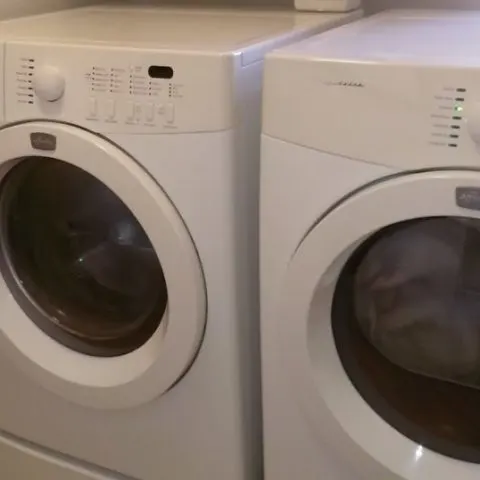
Charles W Kroeger
Tuesday 6th of April 2021
What do I do if there is nothing appearing on the display screen? Where the time usually appears, is totally blank.