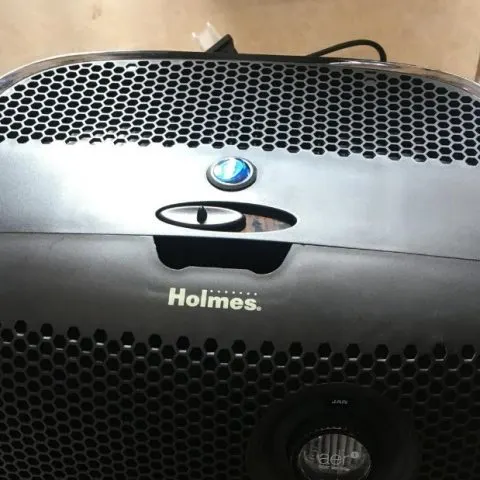Holmes air purifiers contain either a HEPA or carbon filter or use both types. While Holmes is a reliable brand, sometimes issues can come up and your air purifier suddenly stops working or doesn’t work as it used to. If your Holmes air purifier is not working properly, you will need to troubleshoot for problems common to most air purifiers. The following is a troubleshooting guide to help users with Holmes air purifiers resolve some of the issues they may have with their units.
How to Troubleshoot a Holmes Air Purifier
To troubleshoot issues with your Holmes air purifier, try the following instructions:
- Replace the filter when the filter life indicator light switches to red. Pull out the filter. Insert the new filter in its place. Then press the “Reset” button to reset the filter life indicator light.
- Plug the air purifier into a 120V AC outlet and firmly close the unit’s door if it won’t operate. Turn the control knob to “On” and select a speed setting to try to turn on the air purifier.
- If you notice decreased air flow, check the air inlets for blockages and clear them.
How to Install and Use a Holmes Air Purifier
After removing your Holmes HPA9726 air purifier from the box, take the plastic covering off the air purifier and properly dispose of it. Then follow the instructions below to set the unit:
- Lay the air purifier flat on its back with the front/air intake grill pointing up.
- Open the air purifier’s door by pressing on the door release button on the side of the unit and gently pulling the door forward.
- Remove the carbon filters from the plastic bag and place them on each of the HEPA filters. The plastic tabs on the HEPA filter will hold the carbon in place.
- Replace the front grill by aligning it with the unit and gently pressing it until it is firmly in place.
To operate the unit, follow these instructions:
- Choose a location where air intake grill and filtered air outlet are not obstructed.
- Plug the unit into a 120V AC electrical outlet.
- Then, press the power button. The unit will turn onto LOW and the LED light on the outer ring of the LOW setting (1) button will illuminate.
- Choose the desired speed setting from HIGH (3), MEDIUM (2) or LOW (1) by pressing the desired operating speed button on the control panel. For continuous use, it is recommended to operate the air purifier at the MEDIUM setting. For quieter operation or use in a bedroom, select LOW (1) setting. Select the HIGH (3) setting when there are high levels of air pollution to quickly circulate and filter the room air.
- To release negative ions into the filtered air, press on the Ionizer Button to activate the Ionizer feature. The outer ring of the button will illuminate in blue. Note that the Ionizer will not work unless the unit is running.
How to Maintain a Holmes Air Purifier
Cleaning and maintaining your air purifier will help ensure it runs effectively. Consider the following care and maintenance tips.
Care and cleaning tips
- Always unplug the air purifier before moving or cleaning the unit, opening the grill, or changing the filters. It should also be unplugged whenever the unit is not in use.
- Permanent filters can be vacuumed every few months for easy cleaning.
- Never drop or insert any objects into the openings of the unit.
- Do not operate the appliance with a damaged cord or plug.
- Do not place any object on top of the unit.
- Never use detergents, gasoline, glass cleaner, furniture polish, paint thinner, or other household solvents to clean any part of the appliance.
- Before unplugging the appliance, make sure you always turn it off first.
- The ionizer may cause a static charge to build up on the air outlet grill. You may feel a static charge if the unit is not grounded properly. To avoid a static charge, plug the three-prong plug of the unit into a grounded outlet, or properly install a ground adaptor. The static charge will not occur if the ionizer is off.
- Only use the appliance in rooms with temperatures between 4oC (40o F) and 43oC (110o F).
Cleaning and maintenance tips
- Turn off the air purifier and unplug it before cleaning.
- To clean the outside of the air purifier, you can use a soft, clean damp cloth.
- The air inlet grill can be cleaned with a soft, clean damp cloth.
- Use a small, soft brush to clean the filtered air outlet/top air vent of dust.
- If you wish to clean the inside of the air purifier, remove the filters and only use a dry, soft cloth to wipe it down. Do not wash HEPA or Carbon filters.
- Do not let moisture come in contact with the main housing of the air purifier.
How to Clean a Holmes Air Purifier
To clean a pre-filter, follow these instructions:
- Turn off and unplug the unit before cleaning.
- Every 2-3 weeks check the conditions of the washable foam pre-filter.
- Open the front door and remove the pre-filter frame to examine the pre-filter.
- If there is a noticeable amount of dust, lint or particulate accumulation in the pre-filter, wash it by hand in warm soapy water. Wash the pre-filter at least every 30 days, or more often as necessary. If the pre-filter is damaged or worn replace it. Do not wash in an automatic washer, gently hand wash only.
- After washing, rinse and dry the pre-filter thoroughly before replacing it into the air purifier door. Do not dry the pre-filter in an automatic dryer. Dry only by dabbing gently using a dry, cloth hand towel.
- Replace the pre-filter in the door and latch the pre-filter frame.
Cleaning a permanent filter
The permanent filter is designed to never need replacement. However, regular cleaning is recommended for optimal performance. Every few weeks, check the filter’s condition. After approximately 3 months of operation, a Filter Clean Indicator will alert you to clean the filter before further use.
To clean the filter, follow these steps:
- Turn off the air purifier and unplug it from the power socket.
- Remove the air inlet grill by pulling on the tab.
- Remove and inspect the foam pre-filter. If it has collected dust or lint, remove and wash it in warm, soapy water. Rinse and drip thoroughly before placing it back into the grill inlet.
- Check the condition of the permanent filters. Remove if dirty.
- Clean the permanent filter using your vacuum cleaner. Run the brush attachment along both sides of the filter and clean between the pleated layers. Do not use water, household cleaners, or detergents to clean the permanent filter.
- If the filter appears discolored, even after vacuuming, this is normal and doesn’t affect performance in any way and a new filter is not necessary.
How Do I Reset My Holmes Air Purifier
After replacing the HEPA filters, reset the Filter Life Monitor by pressing and holding the filter reset button for 3 seconds. In other models, there is a hole below the red filter change light marked RESET. To reset, insert a small object, like a pin or paper clip into the hole and hold it down for 2-3 seconds.
Why is My Holmes Air Purifier Not Working?
If your Holmes air purifier is not operating, it could be because of several reasons. To resolve the issue, the following troubleshooting instructions:
- Check if the unit is properly plugged in and that there is power coming from the outlet.
- Make sure the unit is turned ON by pressing the power button.
- The unit will not operate if the front grill does not fit properly. Make sure the filters are installed properly and make sure the front grill is seated properly.
How Long Can I Run My Holmes Air Purifier
As a rule of thumb, run your air purifier for at least 12 hours a day. But for the best result, we recommend running the unit 24 hours a day as dust and airborne particles will circulate nonstop throughout the day. Remember, the more you run your air purifier the fresher and cleaner it will be all year long.
But if you are worried about the electricity bill going up, you could simply turn the air purifier on at its lowest setting.
How Do You Clean the Fan on a Holmes Air Purifier?
Follow these instructions to clean the fan on a Holmes air purifier:
- Turn off and unplug the unit from the electrical outlet. Place the air purifier on a table.
- Remove the front grill from inside the air purifier. Grasp the indentation on the right side of the purifier’s front housing, and carefully pull open. Grab the top area of the grill and pull it up and out of the purifier slowly.
- Fill a sink with warm water and mild liquid dish soap (2 tsp.). Then place the grill into the soapy water. Gently wipe the grill using an old rag to remove dust and dirt. Rinse the grill in warm water and dry with a dish towel.
- Wipe the housing of the Holmes air purifier with a soft, clean cloth. Use an old toothbrush to dislodge dirt in the air vents. Wipe the inside of the purifier with the cloth.
- After drying the grill completely, place it back inside the purifier.
- Close the purifier door and make sure it snaps shut.
Holmes Air Purifier Orange Light
The light flashing is the filter indicator. Your filters need to be changed to turn the light off. Orange light means carbon filter needs to be replaced. To reset the light after changing the filter, insert a small object such as a pin or paperclip into the tiny hole under the light and hold it down for 3 seconds.
Holmes Air Purifier Red Light
Red light means HEPA filter needs to be replaced. To reset the light after changing the filter, use a pin or straighten a paperclip and insert into the tiny hole under the light and hold it down for 3 seconds.
Check this too: Germ Guardian Air Purifier How to & Troubleshooting Guide
How to Replace the Filter on a Holmes Air Purifier (HAP9726)
It is recommended you check the condition of filters every few weeks on your Holmes air purifier. Filter life will vary, depending on air quality and usage. The true HEPA filters will operate efficiently, under normal conditions, for 12-18 months. Carbon filters need to be replaced every 60-90 days.
When the color of the LED indicator on the outer ring of the filter reset button on your Holmes air purifier is red, this indicates filters need to be replaced before further use. To replace your filters, follow the instructions below:
- Turn off the air purifier and unplug it from the electrical outlet.
- To access the filter compartment, open the front air inlet grill door by pressing the Door Release Button.
- Remove each of the filters from the unit by pulling gently towards you.
- To replace the carbon filters, simply remove the old carbon filters and insert new carbon filters in place after first removing the plastic bag. Using the plastic tab as a guideline.
- To replace the HEPA filters, dispose the old HEPA filters. Do not attempt to clean. Put the carbon filters back on the new HEPA filters. Insert the new HEPA filters into the unit, by sliding onto the hang tabs.
- Close the front air inlet grill door.
- After replacing the filters, reset the filter life indicator by pressing and holding down the Filter Reset Button for 3 seconds. The Green light will indicate that the Filter Life Monitor has been reset successfully.
Holmes Air Purifier Fan Not Working
If your Holmes air purifier fan is not working, try spinning the fan blade by hand. If the fan blade does not spin freely, you need to replace the motor. If the fan blade spins freely, test the motor for continuity using a multimeter. Replace the motor if it does not have continuity. If the motor spins freely and has continuity, make sure that it is getting power. If the motor is not getting power, replace it.