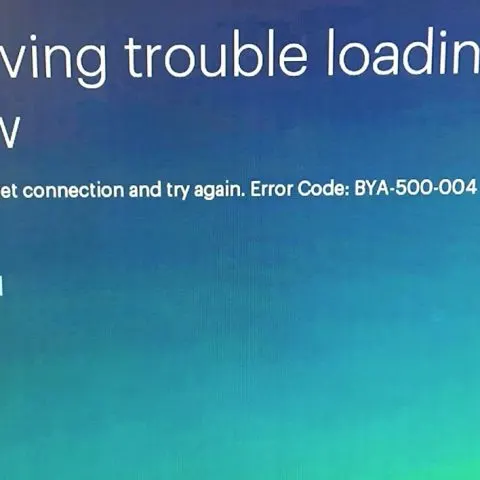Hulu is quite a reputable streaming service, but it’s not without issues. Several Hulu users have complained that the streaming service keeps locking them out after watching a show for more than an hour, which can be quite frustrating. This issue can happen on any device, including a smartphone, PC, smart TV, Fire Sticks, etc.
The most common reasons why Hulu constantly logs you out include slow internet connection, corrupted data, or the Hulu servers being down, among other reasons. Fortunately, there are several ways you can fix this issue, depending on the cause.
So we have researched and compiled all the possible reasons why Hulu keeps exiting and discusses troubleshooting tips to help you keep streaming on Hulu consistently.
Reasons why Hulu keeps logging you out
Whether Hulu keeps taking you back to the log-in screen or is kicking you out completely from the app, the issue could be with your router, your streaming device, or the Hulu app itself. Below, we get into details on why Hulu keeps throwing you out and their solutions.
Hulu’s VPN ban
Watching Hulu with a VPN will help you bypass Hulu’s geo-restriction rule and allow you to access content from anywhere in the world. However, Hulu has a strict ban on VPNs when streaming on their platform. Therefore, they use an advanced firewall to block connections from known VPN servers.
If Hulu servers detect you’re streaming using a VPN, they drop you out of the app every time you log in. So the only resolution is to disable your VPN and try signing back to Hulu.
Internet connection issues
The first thing you need to do when you notice Hulu logging you out is to check your internet connection. Hulu’s efficiency relies on a stable and strong internet connection. Moreover, Hulu recommends internet speeds of at least 3 Mbps for streaming regular content on their library, 8 Mbps for live content, and 16 Mbps for streaming in 4K.
Check your router and see if all the indicator lights are on and if none of them is a warning color such as amber or red. If there is, restart the router or contact your ISP for troubleshooting. If there is a local outage, you may have to wait until your ISP restores the connection.
You could also try closing bandwidth-intensive apps or websites from your computer or devices on the same internet connection. Try pausing downloads and heavy background applications, then sign back into Hulu again.
Cache issues
If your internet connection is great, then there may be software bugs in the Hulu apps causing it to keep logging you out. The best way to fix this is to clear the app’s cache to eliminate system glitches and errors. To clear the Hulu app cache on Android:
- Go to Settings > Apps or App Manager
- Search for the Hulu app and click on it.
- Select ‘Storage’ then ‘Clear Cache
Outdated Hulu app
Your Hulu app is most likely outdated if you keep dropping out of the app. The solution is to update your Hulu app. The Hulu system updating procedure will vary depending on the device you’re streaming from, but here’s a general guide on how to update Hulu on a smart TV:
- First, navigate to the Home screen.
- Go to Settings > Help > System Software Update
- Then check for any software system updates.
- Select ‘Upgrade Now
- The software update will take up to 60 minutes to download, depending on your network speeds.
Outdated device firmware
Hulu is probably logging you out because your device’s firmware is outdated. This is because you’re running Hulu on a device that is incompatible with the streaming service, leading to crashes. You will need to update your device’s OS, software, or firmware depending on your device.
Your device is lagging
If your device is up to date and the issue persists, try restarting your device. First, turn off your device, wait for at least 60 seconds to allow all the power to cycle out and the system soft resets, then turn the device back on. Next, launch your Hulu app and check if the issue persists.
Corrupted files in the app
If none of the mentioned solutions work and your Hulu channel keeps crashing, it might be due to corrupted files in the app. The best solution is to delete and reinstall the app. This will resolve bad data and files within the app and prevent Hulu from disconnecting.
It is also best to delete the app from the control panel and the directory to clear all data and cache from your device.
Hulu server downtime
Although rare, the Hulu servers are likely experiencing downtime, causing Hulu to keep logging out on your Amazon FireStick. If none of the solutions work, go to Hulu’s website or social media pages and check for any news on a possible server downtime. You can also contact Hulu customer service.
If their servers are on maintenance, you will have to wait until Hulu resolves the issue.
Conclusion
Your entire streaming experience can be very unpleasant if Hulu keeps kicking you out, but we hope our article helps you understand why it’s happening. There’s no doubt the fixes we have recommended will help you stop Hulu from logging you out. If you follow the procedures correctly, you may not need to hire a professional. But if the issue persists, contact Hulu directly to resolve the issue.